Column Addition & Subtraction Viz App
The ColAddSubViz app is designed as both a demonstration & practice tool for parents/mentors to engage with learners to support the understanding of the column addition/subtraction process.
There are a number of options but it is recommended to approach the activities one by one through the menu list as presented.
Demonstration using Place Value counters.

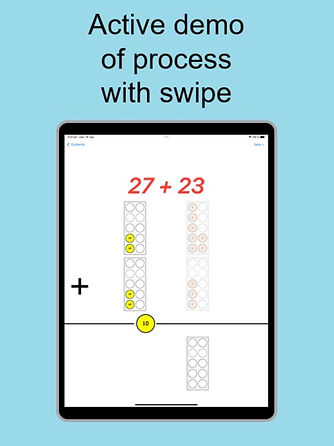
Learners are presented with a sum written in digits and place value counters. Good practice would be to discuss with the learner the two versions of the sum and how the digits are represented by counters. It is also worth noting why the numbers are better presented above each other in order to "line up" the ones and the tens above each other.
The learner can now swipe the ones column to reveal the answer below the line. In the example above a new tens counter has been created which automatically gets "carried across" to the tens column. Swiping the tens column will complete the sum and if the sound is turned up an appropriate "woohoo" will be heard.
Demonstration with numbers

Once the learner understands the process using counters the process using numbers can be demonstrated.
NB: It is strongly advised that the learner uses real counters and actually moves and manipulates these before using the screen version.
The number demo allows the learner to see what is expected of them when recording this kind of sum in a written format. It would be good practice for the parent/mentor supporting the learner to ask questions as they progress, such as .. "What number do you think is going to appear next?"
NB: The tens column will not swipe until the ones column has been completed, to reinforce the procedure of staring with the ones column and working from right to left.
Practice, challenges & three column addition


When the learner is ready they can practice completing sums by choosing the appropriate digits.
NB: Again it is important to note the digits must be completed from right to left.
Once two-columns have been mastered they can progress to three-columns and at each level there is a missing digits challenge to develop deeper understanding.
Subtraction
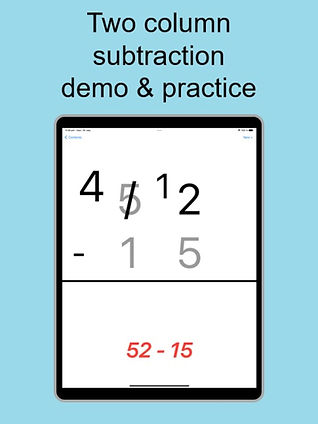
Understanding two-column subtraction is developed in the same way, through demonstration using counters first and then using numbers. Whilst there are similarities in the process, it is important to note that there are also fundamental differences. The "top" number is now being partitioned into two smaller parts and the app emphasizes this through fading in and out of the images as the process is worked through.
IMPORTANT
It is also important for the learner to understand that in some instances the ones cannot be "taken away" until there is enough to do so. In the case of there not being enough in the "top" ones amount there is a need to decompose the "top" tens figure and this can be done by swiping across from the "top" tens number to the "top" ones number. The demo will then automatically adjust the numbers/counters to enable the subtraction to proceed.